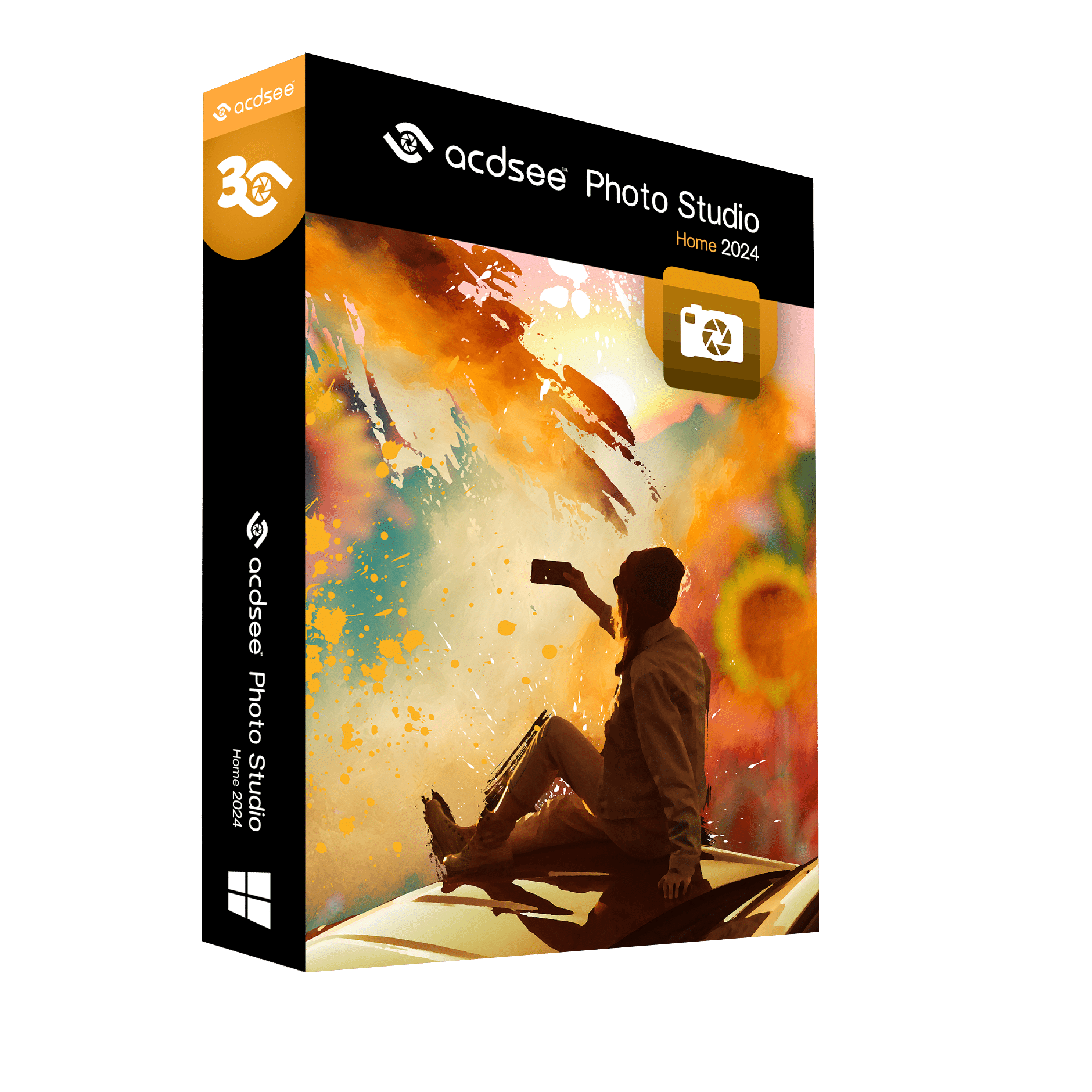ACDSee Photo Studio Home 2024
€29,75
Manage Your Photos and More
Your photos deserve to be seen. With ACDSee Photo Studio Home 2024’s unrivalled Digital Asset Management(DAM), you’ll find a formidable, versatile, and easy to use system that will keep your photos organized and accessible.
Brand: ACD Systems
Operating system: Windows
Language: English, French, German
Description
What’s new in ACDSee Home 2024
Skin Tune
Make the people in your photos shine using the new Skin Tune tool. Even out skin tone and restore glow to your subjects, as well as brighten and smooth skin with easy-to-use sliders. Use slight adjustments to give your photos a natural polished look or create a dream-like scene by going full-strength.

Grain Tool
Give your images a cool, vintage appearance with the new Grain tool. Adding Grain can improve your photos in many ways by giving images some texture and depth. In certain cases of badly focused photos, adding Grain can give your image more detail and even make it easier to view.

Two-Way Metadata Embedding
Simplify the process of migrating and sharing category and keyword metadata by seamlessly integrating your ACDSee metadata with IPTC and vice versa. Embed ACDSee Category and ACDSee Keyword metadata to your photos to share with friends and family. Import IPTC Keyword and Category data from received photos into ACDSee, ensuring seamless photo organization, regardless of their source.
Filter Categories and Keywords
With category and keyword filtering, you’ll find exactly what you want as you type. Simply begin typing the category or keyword you’re looking for and watch as the filtered results are dynamically generated.
Auto-Import Options
Migrating to the latest version of ACDSee Photo Studio has never been simpler. If you have ACDSee 2022 or 2023 installed, then upon first launch of ACDSee Photo Studio 2024 your options will be automatically imported, allowing you to pick up where you left off without skipping a beat.
Note: importing can only be done from the same edition. E.g. Home to Home.
People Mode Pop-up Preview
Hover over a face in People Mode to see a pop-up thumbnail preview of the entire image, just like in Manage and Media Modes. Select from a plethora of metadata options such as Shutter Speed, Lens Make, Image Type, and more to get the full picture.
Improved
Faster Metadata Embedding
An overhauled metadata embedding dialog provides you with a more intuitive layout and lets you skip certain prompts for less.
Category & Keyword
Dig as deep as you need to with large Keyword and Category trees knowing ACDSee has been optimized to perform. Category search performance has also been improved and is now faster!
System Requirements
To activate your software, to validate your subscriptions, or to access online services, you will need a valid email address and an internet connection.
Hardware
– Intel or AMD processor with 64-bit support
– Intel i5 or better processor recommended
– 4 GB RAM (8 GB RAM or more recommended)
– 1200 x 800 display resolution (1920 x 1080 recommended)
– 2 GB of available hard disk space
Software
– Windows 10 (64-bit editions only) & Windows 11
– Microsoft Edge
– Microsoft DirectX 10 or higher
– Windows Media Player 9.0