Camtasia 2024
€142,12
Camtasia 2024 delivers a variety of highly anticipated, user-requested features, alongside additional functionality that continues to both simplify and accelerate the video creation process. Whether you’re a teacher, trainer, marketer, or content creator looking to make professional-looking videos, Camtasia helps turn your video vision into reality.
Brand: TechSmith
Operating system: Windows/Mac
Language: English, French, German, Portuguese, Spanish
Description
What’s new in Camtasia 2024
Dynamic Captions
Show everything said on screen as it is spoken! With dynamic captions, users can choose between numerous preset styles or use the properties panel to create their own unique styles.
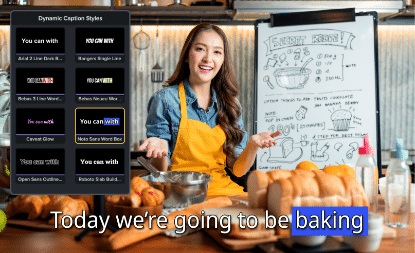
Edit ANY video with Camtasia Rev
The Camtasia Rev workflow was introduced in Camtasia 2023 and provided users with a series of quick templating options after they finished their new recordings to accelerate their video creation. In Camtasia 2024, both new and existing media can be sent through the Rev workflow to ensure visual consistency between content and increased video editing speed.
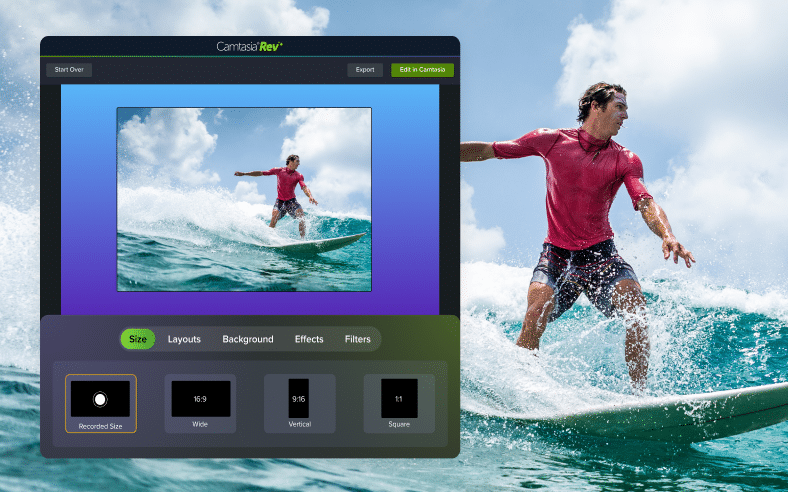
Assets Integration
Titles, footage, callouts, dynamic backgrounds, music, audio visualizers, photos, and more! Camtasia has millions of professional, royalty-free assets that users can leverage to add style to their videos. In Camtasia 2024, users can find these assets right within the Camtasia editor to get their videos done even faster.
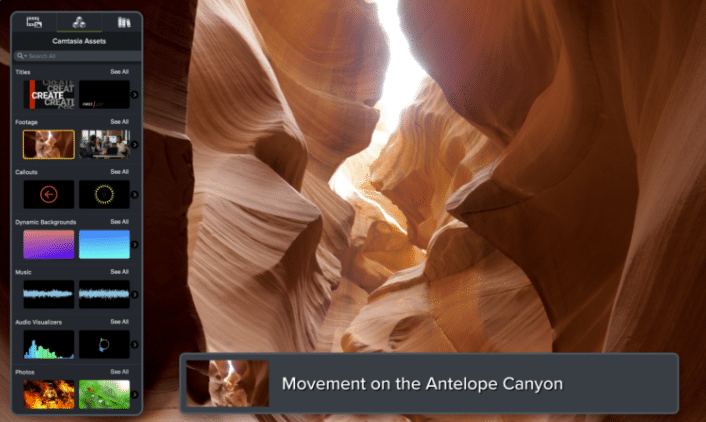
New Recording Engine
Camtasia’s powerful screen recording capabilities continue to set it apart from the competition. Camtasia 2024 has a new, more powerful screen recording engine which allows users to capture higher frame rates and higher resolution screen recordings.
System requirements
Windows
– Operating System: Microsoft Windows 10 (64-bit) 20H2 version or later (Recommended: Microsoft Windows 11 (64-bit) 22H2 version or later)
– Processor: Intel 8th Gen or newer CPU – or AMD Ryzen 2000 Series or newer CPU (Recommended: Intel 12th Gen or newer CPU – or AMD Ryzen 4000 Series or newer CPU)
– RAM: 8GB of RAM (Recommended: 16GB of RAM or more)
– GPU: 2GB of video memory available (integrated or dedicated GPU) (Recommended: 4GB or more video memory available (dedicated GPU))
– Local Storage: 4GB of available disk space (Recommended: SSD with 4GB of available disk space)
– Media Location: Local drives only. OneDrive, iCould, Dropbox, etc., not supported during recording or editing
– Display: 1366×768 (Recommended: 1920×1080 or greater)
– Microphone: Internal microphone (Recommended: USB or other external microphone for voice recording)
– Internet: Internet access is required to sign in/activate Camtasia and/or its trial
More System Requirements
Microsoft .NET 4.7.2 or later (included), WebView2 Runtime (included), Microsoft Visual C++ 2019 Redistributable (included), Windows N requires the MediaFeature pack for Windows N. Playback using the Smart Player is supported on Microsoft Edge, Chrome, Firefox, and Safari, iOS 17 or later (Safari only), Android 13 or later.
Mac
– Operating System: macOS 12.0 (Recommended: macOS 13.0 or later)
– Processor: Intel Core i5 Processor with 4 CPU Cores; or gen 1 M1 SoC (Recommended: 2.4 Ghz Intel Core i5 Processor with 4 CPU Cores or better; gen 1 M1 Pro / Pro Max SoC)
– RAM: 8GB of RAM (Recommended: 16GB of RAM or more)
– Local Storage: 4GB of available disk space (Recommended: SSD with 4GB of available disk space)
– Media Location: Local drives only. OneDrive, iCloud, Dropbox, etc., not supported during recording or editing
– Microphone: Internal microphone (Recommended: USB or other external microphone for voice recording)
– Internet: Internet connection and a TechSmith account are required for the trial
More System Requirements
PowerPoint Import requires Powerpoint 2016, 2019 or later for Mac, Playback using the Smart Player is supported on Microsoft Edge, Chrome, Firefox, and Safari, iOS 17 or later (Safari only), Android 13 or later.


