ACDSee Photo Studio Home 2025
€48,65
Digital Asset Manager (DAM)
Your Photographic Journey Starts Here
ACDSee Photo Studio Home 2025 equips you with the tools to master your extensive photo collection. Combining advanced, locally powered Artificial Intelligence (AI) with renowned digital asset management and editing capabilities, it offers a streamlined solution for organizing, enhancing, and preserving your entire archive of images.
Brand: ACD Systems
Operating system: Windows
Language: English
Description
What’s new in ACDSee Photo Studio Home 2025
Always at the forefront of Digital Asset Management
ACDSee Activity Manager, you’re the captain now
Chart a new course with the ability to toggle on and off background activities, such as Face Detection.
Keep a sharp eye on importing images conveniently located right in the ACDSee Activity Manager. Create, pause, or cancel import activities, all from one streamlined interface. See how far you’ve come by viewing your completed activities in the Activity History.
Elevate your Digital Asset Management with ACDSee Tabs in Manage Mode. ACDSee Tabs function just like web browser tabs, providing a familiar and intuitive experience. Open multiple folders within a single window and effortlessly switch between tabs to navigate your files, simplifying your workflow and enhancing your productivity with the clean, streamlined interface that brings all your digital asset collections together in one place. New in ACDSee Photo Studio Home.
Manage your keywords and categories with greater ease
Streamline keyword and category lists with the ability to select multiple keywords or categories for labeling, or delete all unassigned keywords or categories in one smooth step. People data has been added to Metadata options available in Details view, Sort, the Info Palette, and more to help you find the images you’re looking for at breakneck pace.
With the latest version of ACDSee Photo Studio, your custom keyboard shortcuts are effortlessly carried over during the upgrade process. This means you can start working immediately without the hassle of reconfiguring your preferred shortcuts. Enjoy a seamless transition and dive right back into the action without missing a beat. This feature is only compatible when upgrading from ACDSee Photo Studio 2024.
Keep moving forward with Auto Advance in People Mode, so now when naming a face, the cursor will automatically move onto the next face when you press enter, saving you time and tedium in having to click into the next box each time. Plus, the face count has been upgraded to accurately display up to 9,999, ensuring greater clarity in the number of faces detected per person.
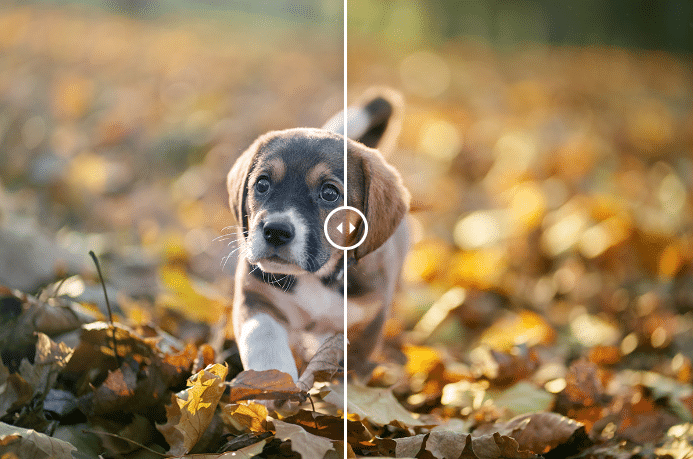
Complex Photo Editing Made Easy
Achieve the perfect conditions you couldn’t get in the field by applying fine-tuned adjustments with a toolkit of precision filters.
Enhance colors with powerful tools like Split Tone and Color EQ, navigate geometric terrain with cropping, flipping, resizing, and rotation, and mend imperfections using Skin Tune, red-eye correction, and clarity adjustments.
Liven things up by adding grain, text, borders, vignettes, watermarks, or even drawing on your image.
Delve into the details with targeted edits and brush on special effects to make photos exactly as desired.
System Requirements
To activate your software, to validate your subscriptions, or to access online services, you will need a valid email address and an internet connection.
Hardware
– Intel or AMD processor with 64-bit support
– Intel i5 or better processor recommended
– 4 GB RAM (8 GB RAM or more recommended)
– 512 MB Video RAM (VRAM) (2 GB VRAM or more recommended)
– DirectX 10 compatible graphics adapter (DirectX 12 with feature level 12_0 or later recommended)
– 1280 x 800 display resolution (1920 x 1080 recommended)
– 4 GB of available hard drive space
Software
– Windows 10 (64-bit editions only) & Windows 11
– Microsoft Edge
– Microsoft DirectX 10 or higher
– Windows Media Player 9.0


