ACDSee Photo Studio Pro 2025
€32,45
Digital Asset Manager (DAM)
RAW Editor
Capture the Adventure in Every Shot
ACDSee Photo Studio Professional 2025 supplies you with a resourceful toolkit that blends cutting-edge, locally powered Artificial Intelligence (AI) with legendary digital asset management and sophisticated RAW image editing.
Brand: ACD Systems
Operating system: Windows
Language: English
Description
What’s new in ACDSee Photo Studio Pro 2025
Become a Digital Asset Management (DAM) trailblazer with the new ACDSee Activity Manager running in the background, allowing you to focus on the task at hand.
Simplify your digital asset management with ACDSee Tabs. Effortlessly navigate files by opening folders and search results in separate tabs, making it easy to return to them. Designed to improve efficiency, ACDSee Tabs make digital asset organization more intuitive, and help consolidate all your essential files into one cohesive workspace.
Assign, unassign, or delete multiple keywords or categories simultaneously to simplify your workflow. Discover newfound control over your metadata landscape with the addition of People and AI Keywords to metadata options available in Details View, Sort, the Info Palette, and more. New in ACDSee Photo Studio Pro 2025.
Enlarge images while preserving quality with the new AI Super-Resolution. Revitalize old photos, enhance cropped or low-resolution images, and more. Streamline your pixel-boosting pursuit by applying AI Super-Resolution to multiple photos at the same time.
Boundless non-destructive selection masks await using the redesigned Masking Group in Develop Mode. It includes hefty new additions – AI Object Masking, Color Range, and Luminance Range – plus familiar tools you know and love – AI Subject, AI Background, AI Sky, Gradient, and Brush – to handle complex selections with no hesitation on your editing journey.
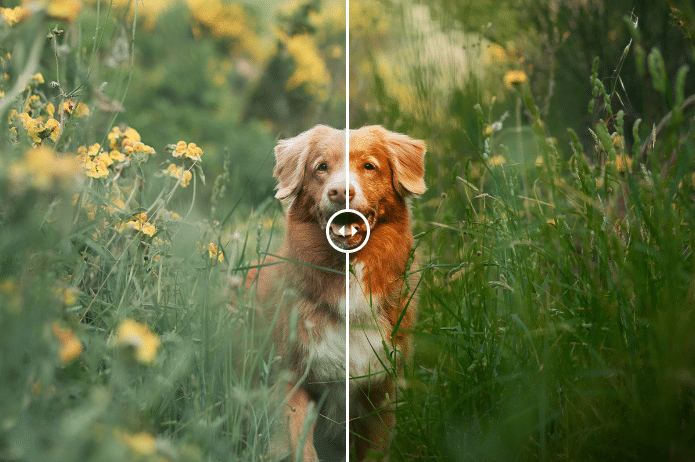
RAW Photo Editing
Intuitive and non-destructive RAW photo editing at your command. The Masking Group in Develop Mode is your expert guide for quickly selecting parts of your image for editing. Take advantage of the built-in AI, apply a variety of masking types to your images, from simple to complex, all with the press of a button. Fine-tune your masks to ensure that they cover only what you want. Correct color, fix lighting, and restore image quality with tools such as Color and Tone Wheels, Light EQ™, Noise Reduction, andmore, all without permanently altering the original image.
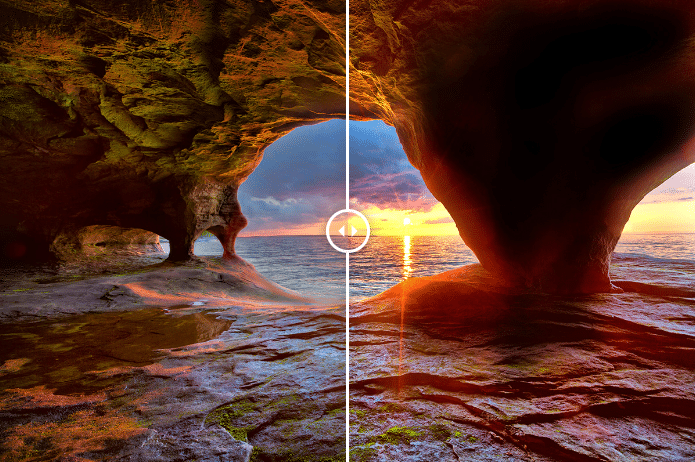
Simplified Photo Merging
Utilize the Photomerge tools to effortlessly combine multiple images into one. Use the Panorama Stitching tool to create wide panoramic shots, run High-Dynamic Range (HDR) to produce highly detailed photos, or apply Focus Stack to create an image with unparalleled depth of field.
System Requirements
To activate your software, to validate your subscriptions, or to access online services, you will need a valid email address and an internet connection.
Hardware
– Intel or AMD processor with 64-bit support
– Intel i5 or better processor recommended
– 4 GB RAM (8 GB RAM or more recommended)
– 512 MB Video RAM (VRAM) (2 GB VRAM or more recommended)
– DirectX 10 compatible graphics adapter (DirectX 12 with feature level 12_0 or later recommended)
– 1280 x 800 display resolution (1920 x 1080 recommended)
– 4 GB of available hard drive space
Software
– Windows 10 (64-bit editions only) & Windows 11
– Microsoft Edge
– Microsoft DirectX 10 or higher
– Windows Media Player 9.0
– Microsoft Office 2010 or above


