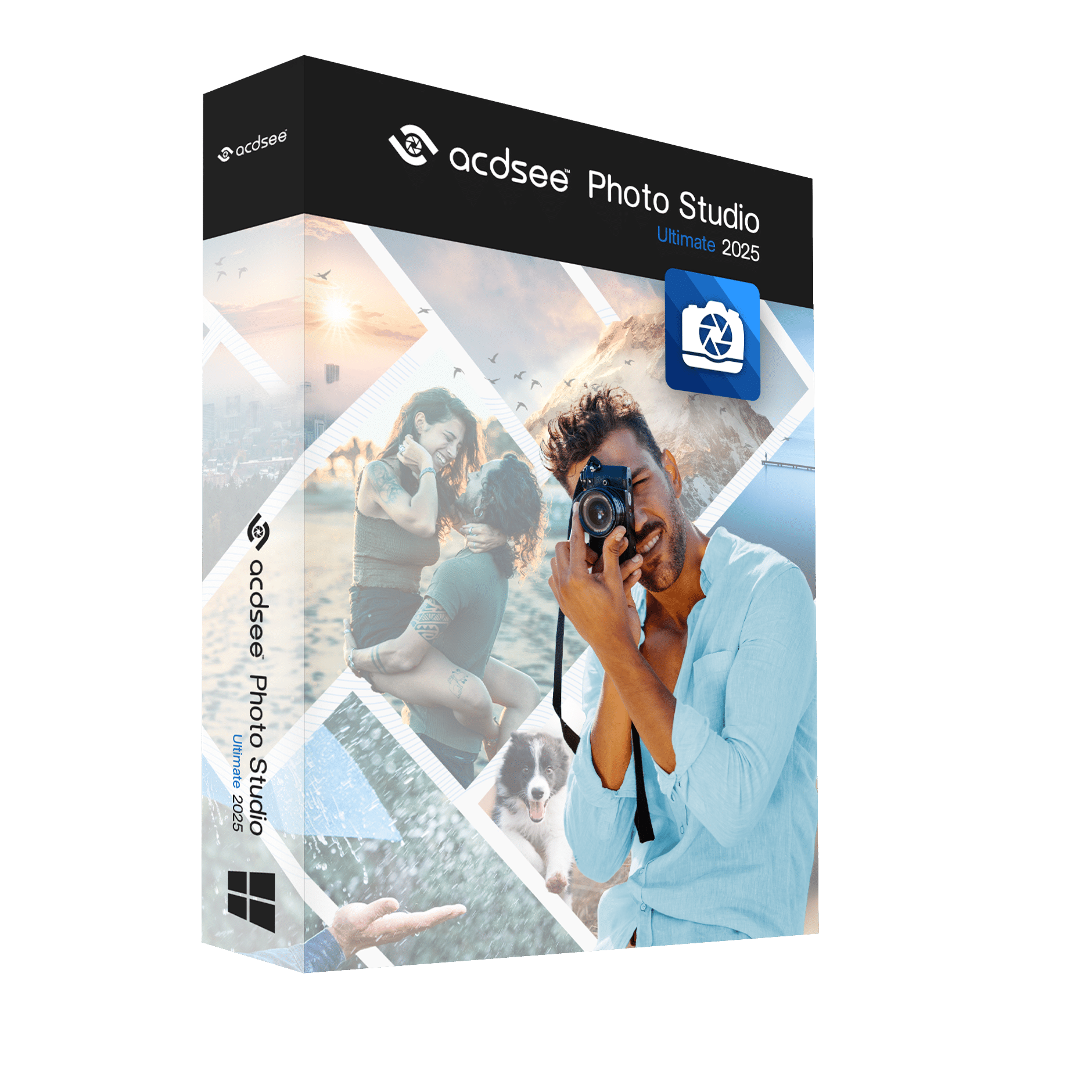ACDSee Photo Studio Ultimate 2025
€48,60
Digital Asset Manager (DAM)
RAW Editor
Layered Editor
ACDSee Photo Studio Ultimate 2025 is the ultimate multi-tool for every photographer and creative explorer, no matter where you are on your journey. Fully equipped with the latest time-saving Artificial Intelligence (AI) features, it helps you conquer mountainous photo collections, navigate advanced RAW photo editing, and discover the depths of layered editing, all in a flash.
Brand: ACD Systems
Operating system: Windows
Language: English
Description
What’s new in ACDSee Photo Studio Ultimate 2025
ACDSee AI Super-Resolution
Maximize the pixels in your images with ACDSee AI Super-Resolution. AI Super-Resolution intelligently upscales images while reducing noise and blurriness, eliminating artifacts, and maintaining details. It improves contrast and sharpness, resulting in clearer, more detailed upscaled images. Prepare multiple shots for large-scale printing, breathe life into old photos, or upscale low-resolution images in one swift move with Batch AI Super-Resolution.
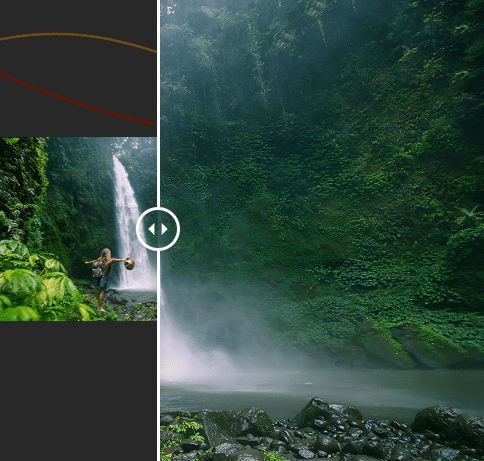
Next Gen Non-Destructive AI Selection Masks
The Masking Group in Develop Mode has been redesigned to act as a basecamp for all your masking tools. Gain easy access to AI-driven masking tools, including the new AI Object Masking tool, to blaze through your post-processing journey.
Use Color and Luminance Ranges to chart the most vivid hues and deepest shadows in your image. Highlight the vibrant reds of a sunset or the mysterious darkness of a forest and craft a visual adventure that captures every nuance of color and light. Refine selection masks using Feathering and Shift options for blending, expanding, and contracting masks.

ACDSee Activity Manager
Meet your new basecamp for background processes: ACDSee Activity Manager. Toggle AI Keywords and Face Detection on or off, view how many images remain to be scanned, and manage your imports easily from within the Queued Activities section. Once completed, history can be viewed within the Activities History section.
ACDSee Tabs
ACDSee Tabs function just like web browser tabs, providing a familiar and intuitive experience in ACDSee Photo Studio Ultimate. Open multiple folders within a single window and effortlessly switch between tabs to navigate your files, simplifying your workflow and enhancing your productivity with the clean, streamlined interface that brings all your digital asset collections together in one place.
System Requirements
To activate your software, to validate your subscriptions, or to access online services, you will need a valid email address and an internet connection.
Hardware
– Intel or AMD processor with 64-bit support
– Intel i5 or better processor recommended
– 4 GB RAM (8 GB RAM or more recommended)
– 512 MB Video RAM (VRAM) (2 GB VRAM or more recommended)
– DirectX 10 compatible graphics adapter (DirectX 12 with feature level 12_0 or later recommended)
– 1280 x 800 display resolution (1920 x 1080 recommended)
– 4 GB of available hard drive space
Software
– Windows 10 (64-bit editions only) & Windows 11
– Microsoft Edge
– Microsoft DirectX 10 or higher
– Windows Media Player 9.0
– Microsoft Office 2010 or above