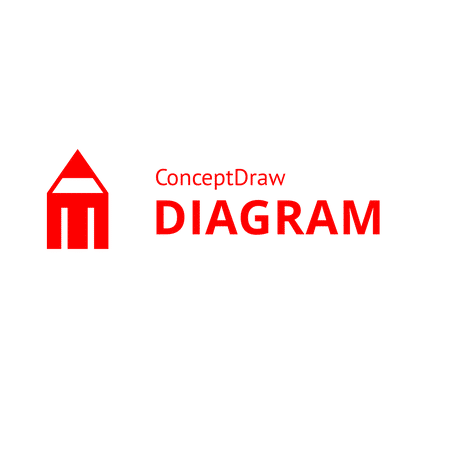ConceptDraw Diagram 18
€107,10
ConceptDraw Diagram is a versatile and feature-rich diagramming tool designed to help users create a wide variety of diagrams, charts, and flowcharts for business, technical, and creative needs. Whether you are a professional designer, project manager, or engineer, ConceptDraw Diagram offers a comprehensive set of tools to enhance your visual communication.
For different quantities, please contact us.
Brand: ConceptDRAW
Operating system: Windows/Mac
Language: English
Description
Wide Range of Diagram Templates
ConceptDraw Diagram provides an extensive library of pre-designed templates to suit various needs. Whether you’re creating organizational charts, network diagrams, flowcharts, or business process models, there’s a template that fits.
Easy-to-Use Drag-and-Drop Interface
The intuitive drag-and-drop interface simplifies the creation of diagrams. Users can easily add shapes, connectors, and text boxes to build professional visuals quickly.
Advanced Shape Library
With thousands of customizable shapes, icons, and symbols, ConceptDraw Diagram allows for the creation of detailed, industry-specific diagrams. This makes it ideal for use in engineering, IT, business process modeling, and more.
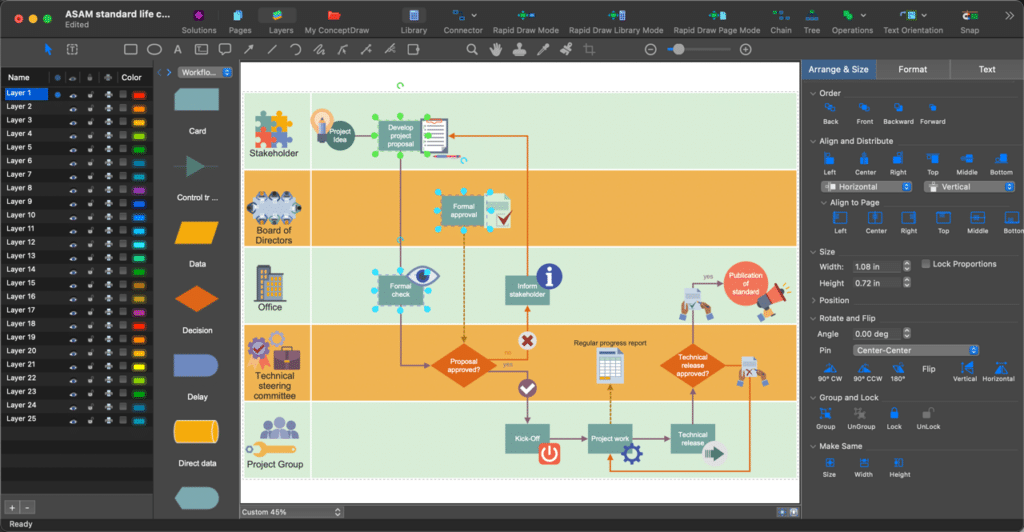
Integration with Other ConceptDraw Tools
The software integrates with other tools in the ConceptDraw suite, including ConceptDraw PROJECT and ConceptDraw MINDMAP, enabling users to link project management and mind mapping directly to their diagrams.
Customizable Styling and Formatting
With an array of design tools, users can personalize their diagrams with custom colors, fonts, and line styles to create visually appealing graphics that fit specific branding guidelines.
Collaboration and Sharing
ConceptDraw Diagram supports collaborative work through real-time sharing options and export features. Users can share diagrams in various formats, including PDF, PNG, SVG, and more, ensuring smooth integration with other applications.
Data-Linked Diagrams
The software allows for the creation of data-driven diagrams that can be linked to external data sources. This feature is ideal for creating dynamic diagrams that automatically update as the data changes.
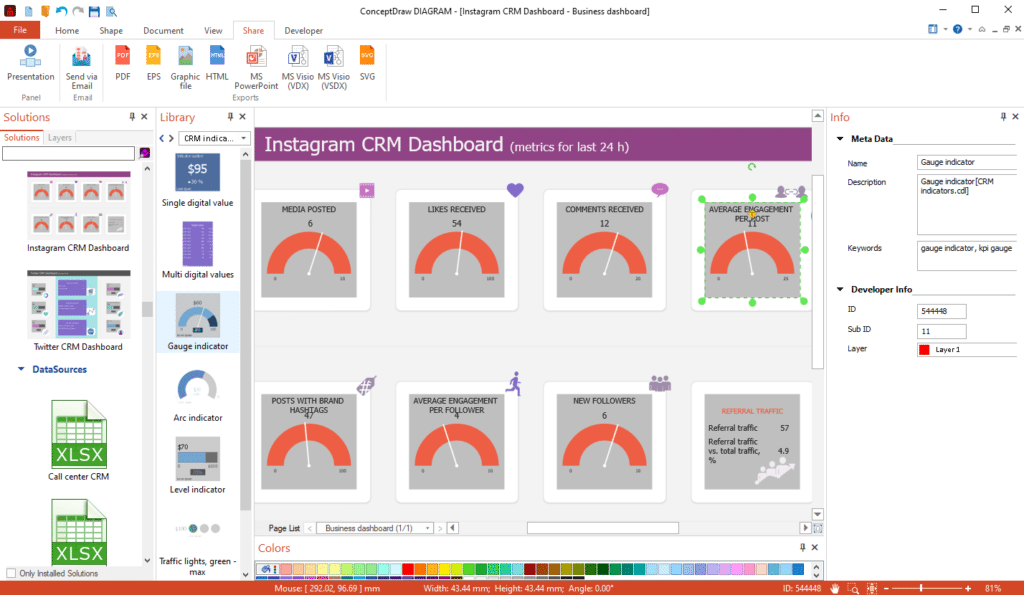
Automation and Scripting Support
ConceptDraw Diagram allows for automation through scripting, helping users to streamline repetitive tasks, saving time and effort.
Extensive Export and Import Options
ConceptDraw Diagram offers flexibility with its import/export capabilities, supporting popular file formats like Visio, Excel, and PNG, ensuring that your diagrams can easily be shared or integrated with other tools.
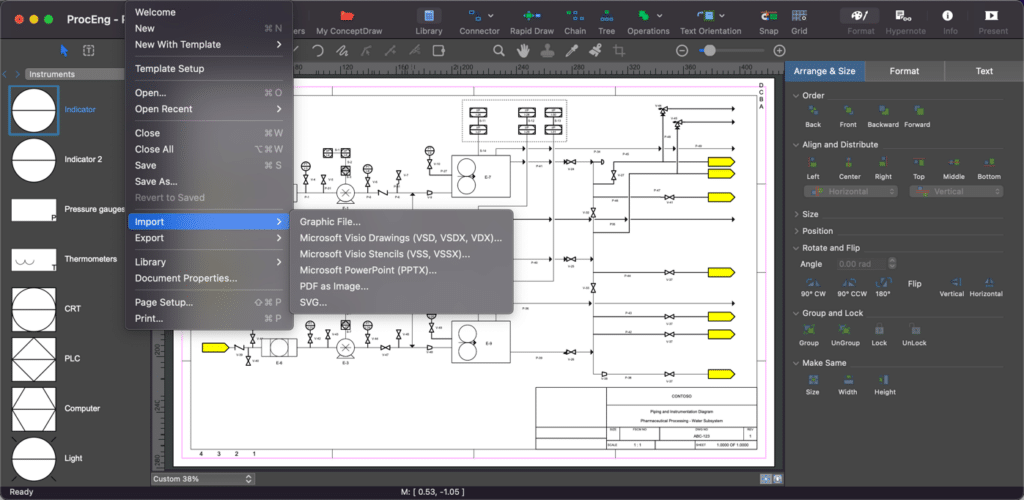
Cross-Platform Compatibility
ConceptDraw Diagram is available on both Windows and macOS, allowing users from different platforms to collaborate seamlessly.
Security and Data Protection
The software provides robust security features for safeguarding data and ensuring compliance with privacy standards.
Maintenance Agreement Details
Maintenance Assurance covers upgrades to the next two major releases.
System Requirements
Mac
– macOS 14 (Sonoma) and 15 (Sequoia)
– Intel or Apple Silicon
– minimum 4 GB
– minimum 1.5 GB disk space
Windows
– Microsoft Windows 10, 11 (64-bit certified)
– Intel or AMD; 1.8 GHz or higher
– minimum 4 GB
– minimum 1.5 GB disk space