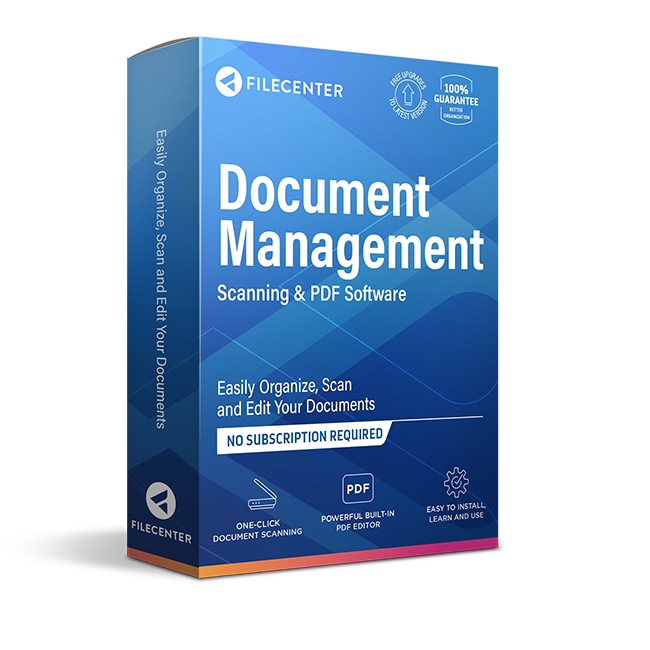FileCenter DMS 11
€94,92
FileCenter is your fastest path to organised documents. FileCenter integrates with the Cloud services and Windows programs you already use. And FileCenter includes a powerful built-in PDF editor (so no more need for Adobe). In an age of digital transformation, FileCenter DMS emerges as a beacon for businesses aiming to seamlessly integrate document management systems into their operations. It is not just about storing documents; it is about refining processes, enhancing efficiency, and pushing boundaries. With an easy-to-navigate interface, it promises to change the way we think about electronic storage.
Brand: Lucion Technologies
Operating system: Windows
Language: English
Description
Unparalleled features for modern business with FileCenter DMS
FileCenter DMS is the most fully featured and affordable document management software for offices of all sizes. FileCenter DMS is much more than a mere document storage solution. Its suite of tools and utilities ensures that every user can perform tasks with precision and speed. It allows you to organise your files in a filing system that makes sense: electronic filing cabinets. No complex databases, just regular Windows folders. From intelligent scanning capabilities that digitise your paper records to built-in OCR (Optical Character Recognition) tools that convert scanned documents into editable and searchable files, this software is a game-changer. Furthermore, it is easy to install, learn and use. Most users can be up and running over a lunch break. Or let our installation experts handle the setup for you. With its utilities designed for streamlined operations and enhanced user experience, businesses can function more dynamically. Beyond these, its seamless integration with popular cloud services ensures that your data is accessible, yet secure. Moreover, its intuitive search functions mean that you can retrieve files within seconds, optimising productivity and ensuring that no valuable time is lost.
Features at a glance
- Intuitive interface, documents file themselves
- Scan, organise, and edit in one place
- Built-in PDF editor, no need for Adobe
- Stack, unstack, and manipulate PDFs
- Make files full-text searchable with OCR
- Find files at the speed of now
- Page separators to break apart and route documents
- Keep files in Windows, not trapped in a database
- Apply consistent folder templates, predefined file names
- Integrates with SharePoint, Cloud drives, and most Windows programs
System requirements
- Operating System: Windows 10 or newer. Full compatibility with 64-bit machines.
- CPU: 4-core processor (8-core recommended*)
- Memory: 4 GB (12-16 GB recommended*)
- Hard Drive Space: 500 MB*
- Scanner: TWAIN Compliant Scanner or a ScanSnap (if you plan to do scanning)
*Additional memory and CPU speed are strongly recommended for better OCR performance. Additional hard drive space will be required for search indexes if you use document searching.
Upgrade to excellence: licensing opportunities await
Consider the potential of having such a robust tool at the heart of your operations. Imagine the ease with which your teams can function, collaborate, and deliver excellence. It is an investment that promises significant returns. Our software shop recognises the sheer brilliance of this software. We also offer other document management tools, such as AutoDWG. You can also find iSpring software that can aide your organisation. To ensure that businesses of every scale can benefit, a range of licensing options are available. Whether you are a startup or an established entity, FileCenter DMS has a tailored solution waiting for you. Dive into the future; your path to unparalleled efficiency is just a quick order away.