iSpring Learn LMS
€1.170,00
iSpring Learn LMS is a perfect solution for any company (SMBs and large enterprises) that wants to automate new hire onboarding, provide their employees with product training, sales training, compliance training, and certification, or train their partners or customers effectively.
Brand: iSpring
Operating system: Windows
Language: Dutch, English, Finnish, French, German, Italian, Norwegian, Polish, Portuguese, Spanish
Description
Upload and create content — fast, with iSpring Learn LMS
Start with content you already have
Feel free to upload your presentations (PPT), courses (SCORM), video tutorials (FLV, MP4), Flash clips (SWF) and audio tracks (MP3, WAV), as well as supplementary documents (PDF, DOC, XLS).
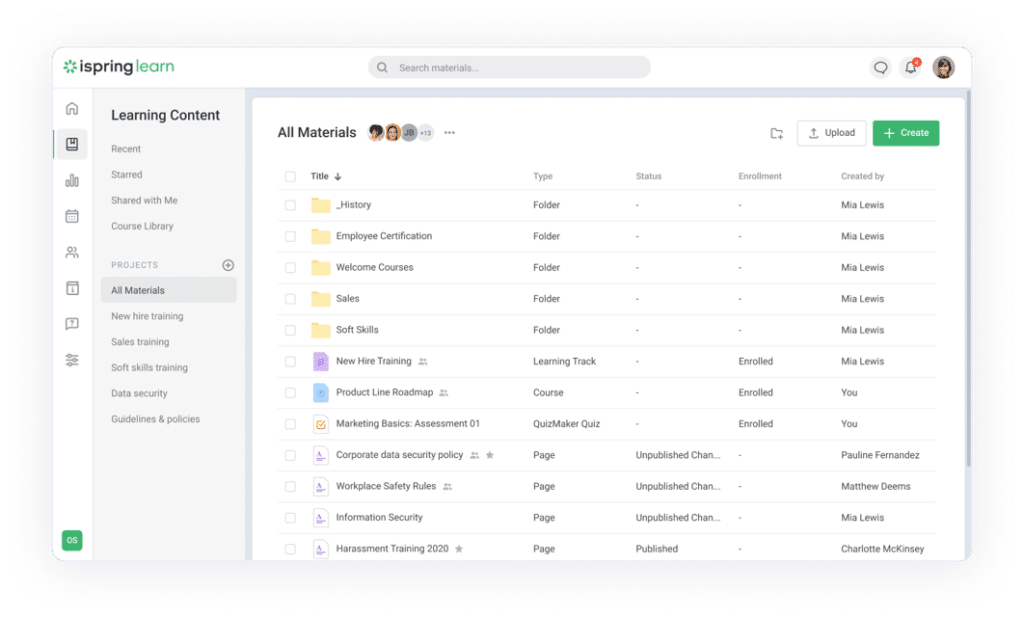
SCORM support
All SCORM 1.2 and SCORM 2004 content, whether created with iSpring Suite or 3rd-party tools, is perfectly registered and tracked in iSpring Learn LMS.
Unlimited storage space
iSpring Learn LMS doesn’t impose any limitations whatsoever on the number of hosted files. So feel free to upload as much content as you want!
Create interactive longreads right in the LMS
With iSpring Learn, you can easily put together beautiful stories with illustrations, quotes, videos, and interactions. No technical skills are required — it’s even easier than Word.
Step-by-step navigation
You can divide your longread article into chapters so users can explore the material step by step. By the way, you can restrict navigation if you feel that your content should be read in a certain order.
Exercises
You can add self-test questions throughout the article. Each question can be followed by detailed feedback. The goal of such exercises is to help learners better understand and retain new information.
Detailed viewing stats
With iSpring Learn, you can easily track how many people have read the article and how far they have progressed.
Customizable design
You can design the article with your brand colors and fonts to make it an organic part of your corporate knowledge base.
Easily manage users and groups
Set up your organization structure
Re-create your organization structure to make it easier to assign, manage and track training. For example, you can quickly assign an Excel course to selected teams, or view an activity report on the entire sales department.
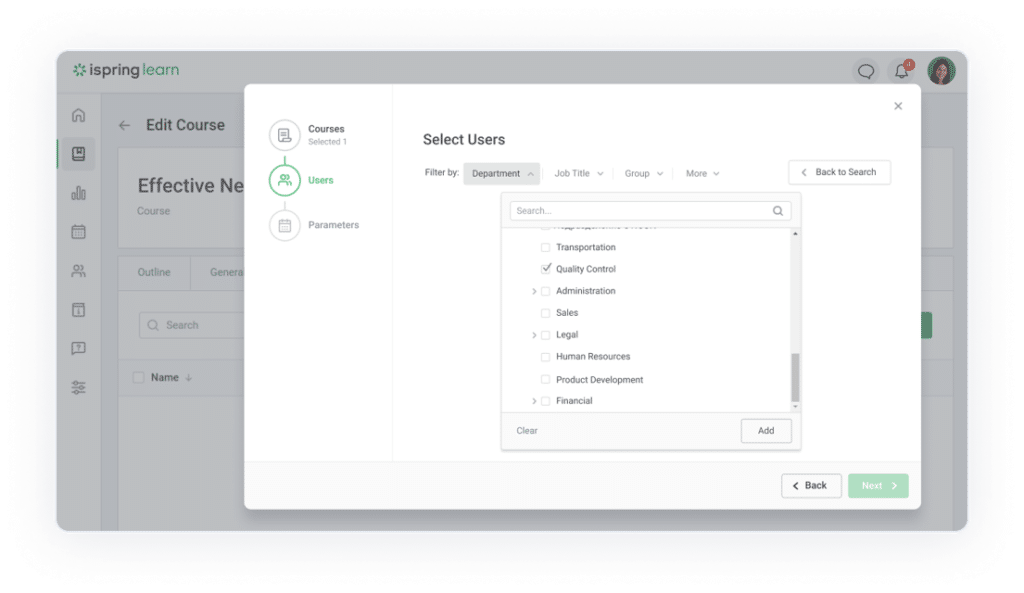
Invite users
You can quickly add users with an easy-to-use registration form. To instantly add a large number of users and quickly edit their profile information, you can use XLSX files.
Set user roles
There’s no need to manage iSpring Learn single-handed. Assign users of your LMS the following roles: administrator, organization administrator, author, and user.
Unlimited administrators
Unlike some other LMSs, iSpring Learn doesn’t charge a fee for administrators. Feel free to apply administrator roles to as many users as you want.
Create groups for various training tasks
You can easily group employees from different teams and departments. For example, you can create a group for new hires to assign them onboarding materials.
Active and inactive users
iSpring Learn allows you to have any number of registered users and pay for active users only. You can deactivate users anytime: they won’t be able to log in, but their progress data will be preserved.
Keep the training process under control
Assigning materials is easier than ever
All you need to start training employees is to quickly enroll them in courses and learning tracks and set completion rules.
Handy filter for assigning courses
You can select users by team, job title, country or set custom filtering parameters. Let’s say you have uploaded a course on warehouse safety. You can filter the employee list by job title and quickly enroll all warehouse workers in the course.
Automatic assignments
The LMS can automatically assign courses to selected employees. For example, you can set it to auto-assign an onboarding course to every new member of the Interns group.
Events Calendar
With the Calendar, you can manage all training activities – live trainings, workshops, and web meetings – in a single tab. The Calendar keeps your learners on track: invites them to training sessions, reminds them about upcoming events, and notifies them about schedule changes.
Web meetings by Zoom
iSpring Learn LMS is integrated with Zoom, the powerful video conferencing service. You can plan and hold web meetings right within your training portal, and the system will collect all stats on visits and viewer activity.
Monitor your team productivity
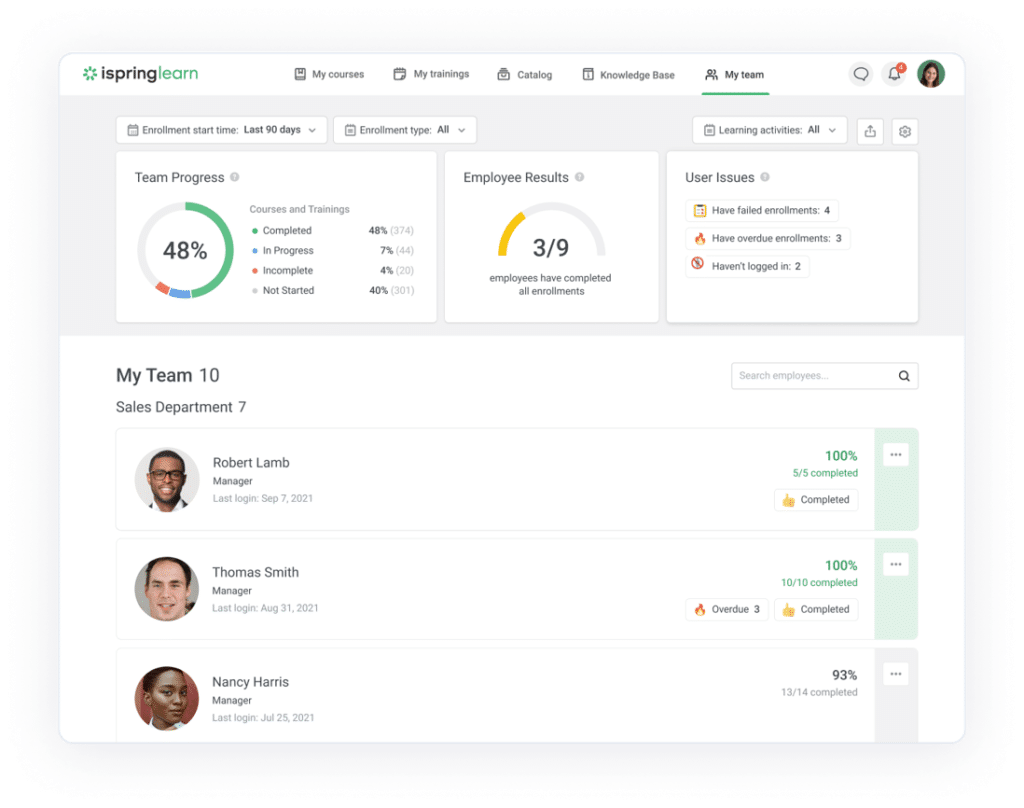
Content reports
See which training materials truly work and which prove ineffective. Get full control over learners’ progress on every course with the Performance Summary, Course Details, and other reports.
People reports
Identify the users and groups who show the greatest interest in online training, track their activity, and compare it to the results they show on the job.
Quiz and simulation reports
iSpring Learn not only assesses learners’ results, but provides you with attempt details, answer breakdown, average score, and much more.
Email notifications
With iSpring Learn, you can always stay up to date with the latest student results. Once they’ve taken a test or completed assigned material, you will instantly get an email notification.
Evaluate employees using 360-degree feedback
iSpring Learn collects feedback in a 360-degree survey format. An employee’s professional skills are assessed by everyone they work with, from subordinates to managers. This allows you to see an employee from different angles, identify their strengths and growth areas, and understand how well they fit their position.
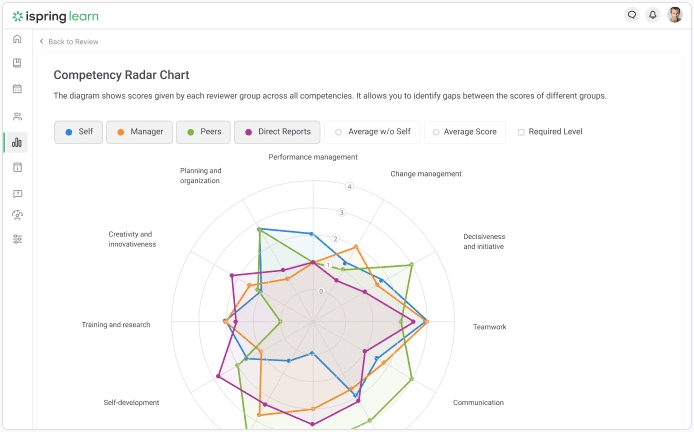
Customize your training portal
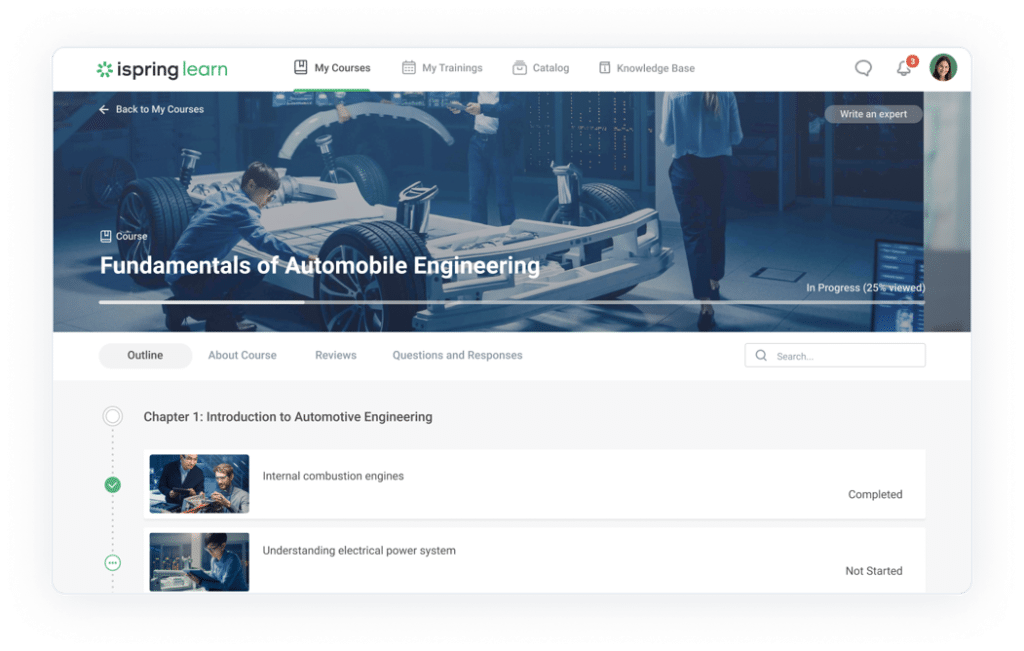
Account branding
iSpring Learn can be easily customized and branded to match your corporate identity. Simply add your logo and favicon, and apply the desired color scheme.
Localization
Translate the user portal into any other language to reach an audience that doesn’t speak English. You can assign a language version to every organization.
Provide a great learning experience
Intuitive user portal
The state-of-the-art adaptive user portal contains a convenient content library that divides all the assigned courses into two groups: To Do and Completed.
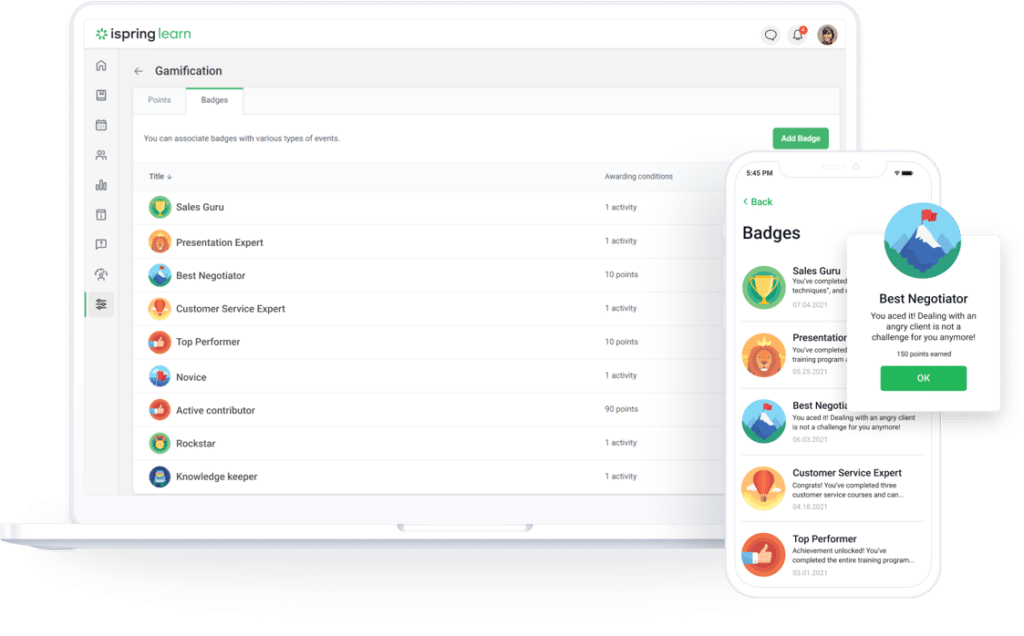
Gamification
With gamification, you can recognize your learners’ achievements and give them feedback on how well they perform. In iSpring Learn, employees can earn points and badges and keep an eye on their position on leaderboards.
Communication
When an employee is taking a course in iSpring Learn, they can easily contact the author of the course or a subject matter expert to ask questions or discuss the training.
Free mobile app
The iSpring Learn free mobile app for iOS and Android allows users to save courses and take them offline. All the progress data will be accurately preserved in your iSpring Learn account.
Integration
REST / SOAP API
The API technology allows you to integrate training data generated in iSpring Learn with any other systems that are currently used within your organization.
Single sign-on
If your own website authenticates users, they can be smoothly redirected to the iSpring Learn portal without entering their details again. To perform single sign-on, iSpring Learn uses JWT technology.
Domain aliases
You can alias any domain name you own to iSpring Learn, and it will be displayed in the URL.
Custom options
White labeling for the LMS
Grow your brand recognition by designing the LMS’s appearance using your corporate style. Customize the full look and feel of both the admin and user portals.
White labeling for the mobile app
Fully branded mobile apps are more eye-catching and help strengthen your company’s brand. With iSpring Learn, you can make sure every course attendee knows what your company is about.
Custom reports
There’s no report you can’t get with iSpring Learn. If you would like more reporting capabilities, feel free to contact us for a custom report request.
On-premise installation
iSpring Learn is a cloud-based solution and is provided as a subscription to the service. However, we can deploy it on your own network and it will work in an isolated environment.
iSpring Learn LMS is available in two version
| Start | Business | |
| Create content – – |
Built-in authoring tool iSpring Suite – |
Built-in authoring tool iSpring Suite Max – |
| Create learning programs – – |
Learning paths Blended learning – |
Learning paths Blended learning – |
| Self-learning – – |
Course catalog Knowledge base – |
Course catalog Knowledge base – |
| Engagement – |
Gamification – |
Gamification + News – |
| Analytics – – |
Supervisor dashboard Reports – |
Supervisor dashboard Reports – |
| Compliance – |
Certificates – |
Certificates – |
| Mobile App – |
Yes – |
Yes – |
| Management – |
Branches – |
Org Chart – |
| Automation – – – |
Smart Groups Auto-assignment – – |
Smart Groups Auto-assignment + Report automation – |
| Integrations – |
Possibility of integration – |
API custom integration – |
| Assessment – – |
Role constructor – – |
360-degree module Role constructor – |
| Library – – |
10 ready to use courses – – |
No limits library with ready to use courses – |
| Limitation | 50 GB | No limits |
System requirements
Content Authoring
Supported Content Types
– SCORM packages: (1.2 or 2004 R2, R3, R4), ZIP
– Flash clips: SWF
– Video: FLV, MP4
– Reference documents: DOC/XLS/PDF/PPT
– Аudio: MP3
– Presentations: iSpring Suite 8.7 and higher
– Quizzes and surveys: iSpring QuizMaker 8.7 and higher
– Dialog simulations: iSpring TalkMaster 8.7 and higher
– Interactions: iSpring Visuals 8.7 and higher
Content Viewing
Flash
– Windows: Microsoft Edge 87 and higher, Mozilla Firefox 74 and higher, Google Chrome 87 and higher
– Macintosh: Safari 14.5 and higher
– Linux: Mozilla Firefox 74 and higher, Google Chrome 87 and higher
HTML5
– Desktop: Microsoft Edge 87 and higher, Mozilla Firefox 74 and higher, Google Chrome 87 and higher
– Mobile devices: iOS 14 and higher, Android 7 and higher
– iPad: iSpring Learn for iPad iOS 14 and higher
Hardware
– Computer and processor: Intel/AMD 1 GHz or faster
– Memory: 1024 MB RAM, 2 GB recommended
– Hard disk: 500 MB available disk space
– Display: Monitor resolution 1024×768 or higher
– Color depth: 32 bits and higher
Software
– Operating System: Microsoft Windows 11/10/8/7 (32- and 64-bit editions)
– Microsoft PowerPoint: Microsoft PowerPoint 2007/2010/2013/2016/2019/, Microsoft Office 365 subscription (32- and 64-bit editions)
– Adobe Flash: Adobe Flash Player ActiveX 12 or higher


