iSpring Suite Max
€970,00
iSpring Suite Max, offered by CD & E Distribution, is a powerful eLearning solution designed for fast and easy online course creation. It allows users to build courses right in PowerPoint, so even people with no design or IT skills can start creating engaging eLearning content in no time. With iSpring Suite Max, educators, corporate trainers, and content creators can easily transform traditional content into engaging learning experiences that captivate and educate their audience.
Brand: iSpring
Operating system: Windows
Language: English, French, German, Italian, Portuguese, Spanish
Description
Unleashing the power of iSpring Suite Max
iSpring Suite Max is renowned for its versatility across various applications, making it an invaluable asset in the realm of e-learning development. From interactive quizzes that assess learner understanding to detailed simulations that offer practical application scenarios, iSpring Suite Max covers all bases. Additionally, this iSpring software has the capability to integrate seamlessly with PowerPoint enhances its utility, enabling users to elevate existing presentations into interactive learning modules. For those seeking similar quality software solutions, CD & E Distributions also provides access to tools like AutoDWG, further expanding the possibilities for content creation and management.
Working with this innovative toolkit
iSpring Suite Max – an authoring toolkit integrated into PowerPoint. It helps you create amazing eLearning content right in the familiar PPT environment. You can easily turn existing presentations into online courses or create unique courses, interactive assessments, video lectures, role-plays, micro courses, and interactions in keeping with your brand identity from scratch.
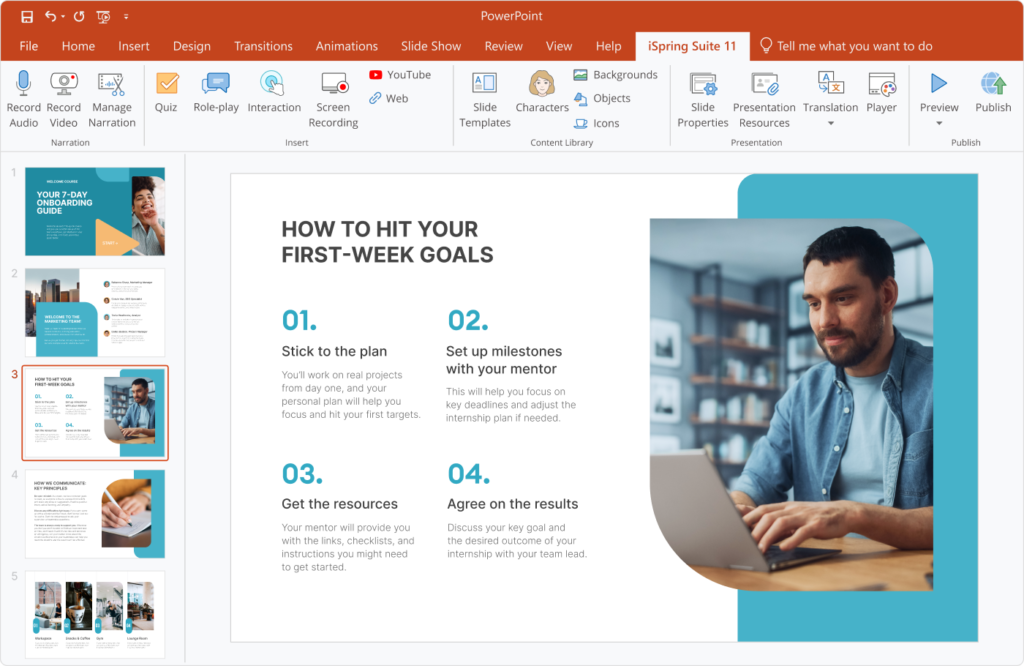
The iSpring Suite Max authoring toolkit will let users create versatile eLearning content hassle-free. This toolkit allows you to:
- Build interactive courses in PowerPoint or turn existing PPT presentations into online courses.
- Create quizzes with 14 types of questions, including drag and drop.
- Shoot videos with a web camera or record screencasts.
- Create dialogue simulations with branching scenarios, realistic characters, and voice-overs.
- Make WCAG 2.1 AA compliant courses for learners with disabilities.
- Create localised courses easily with the text-to-speech feature and text export/import for translation.
Content Library
82,000+ eLearning templates, characters, locations, and icons for building even more engaging content quickly and easily.
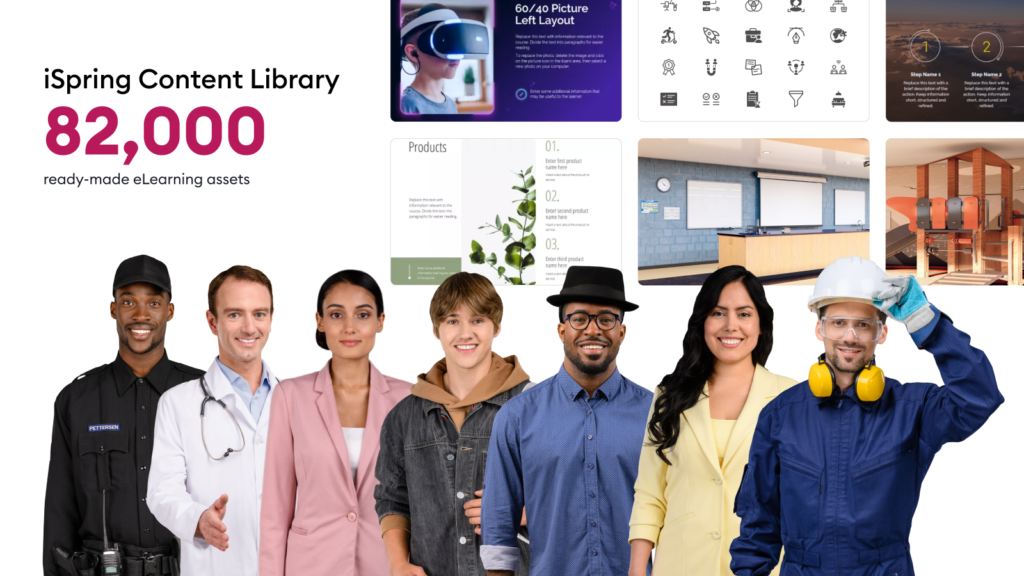
iSpring Space
An online space for storing content and collaborating with your team on eLearning projects.
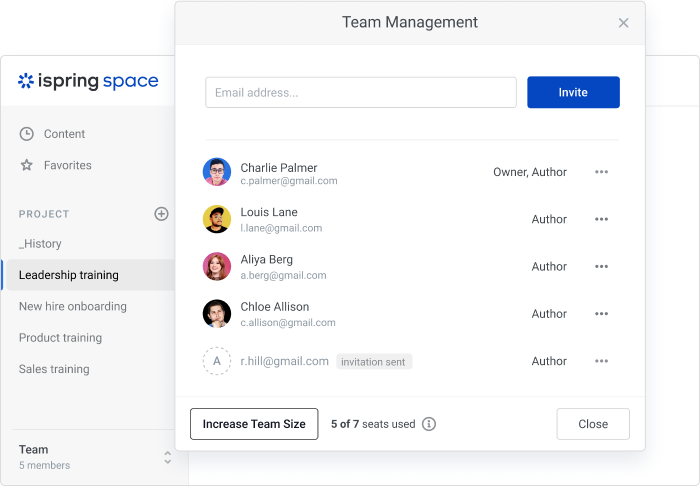
Courses created with iSpring work perfectly on any devices and are compatible with any LMS that supports cmi5, xAPI (Tin Can), SCORM 2004, SCORM 1.2, or AICС.
iSpring Suite Max is a bundle of several iSpring tools: iSpring Suite Max for 1 year, Content Library for 1 year, iSpring Space for 1 year, Priority support, Unlimited upgrades and updates within 1 year.
What’s new in version 11
New player customisation features
Create courses in keeping with brand identity, set the colours and gradients of the player, round off buttons, and use downloaded fonts. Five brand-new course player templates are waiting for you in the tool, and you can create your unique presets for each project and client.
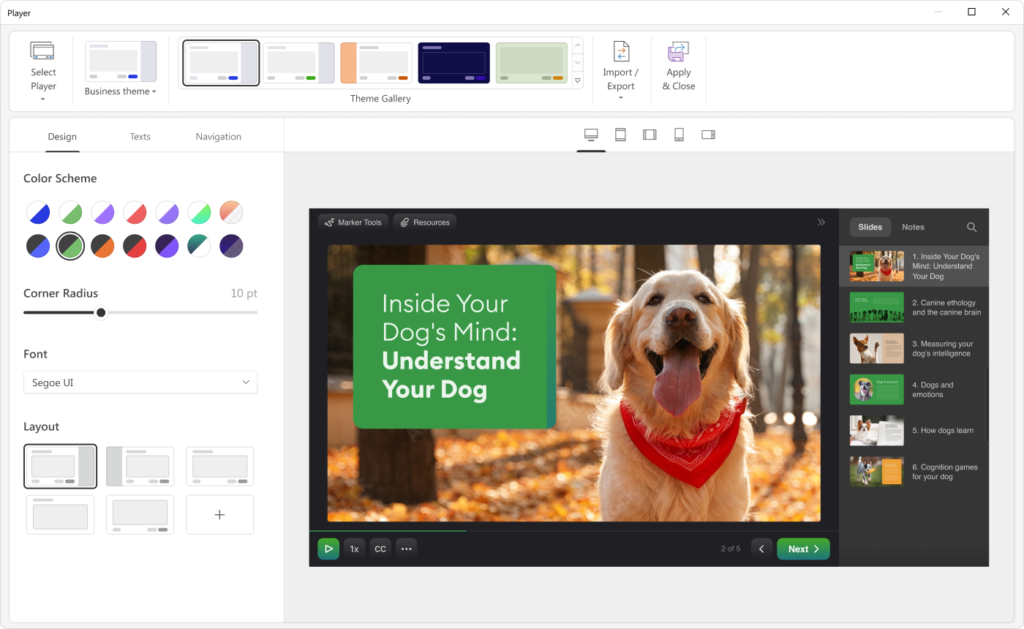
Enhanced interactive role-plays
iSpring Suite 11’s role-plays have a new look and animations. Learners’ replies don’t disappear as before but move up the screen. This allows them to track the progression of their training scenario better – how the answer options they’ve selected affect the dialogue.
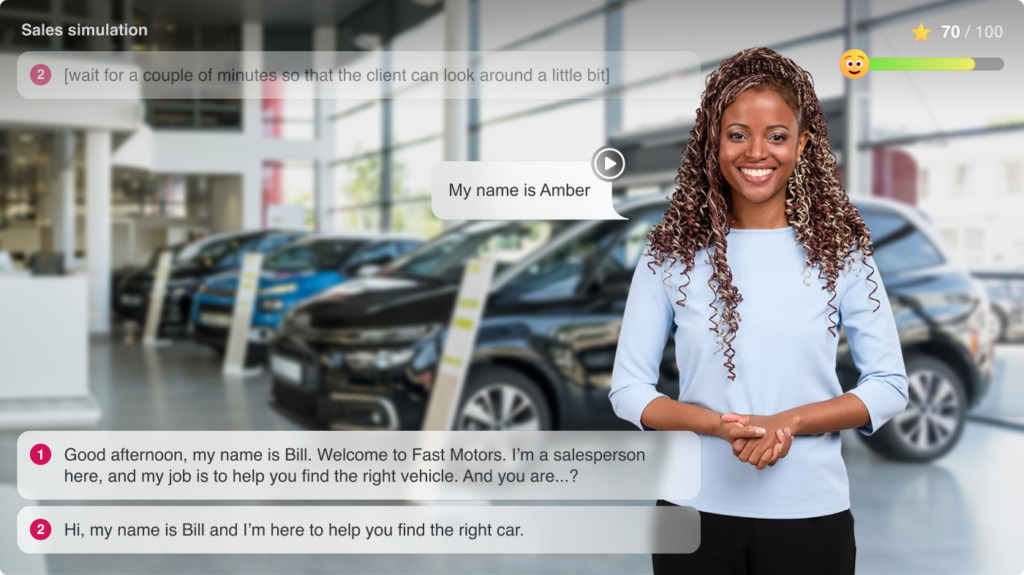
18 new hand-drawn characters
Create role-plays with hand-drawn characters and locations designed by super talented iSpring artists. Suite 11 introduces 18 ready-made characters with multiple images of their emotions, and many more are on the way.

Adjustable course playback speed
You’ve been waiting for it, and here it is! Now you can let learners choose the speed at which they’re comfortable taking a course. They have 5 options to select from: 0.75, normal, 1.25, 1.5, and 2x playback speed. You can decide whether to enable this option for your learners.
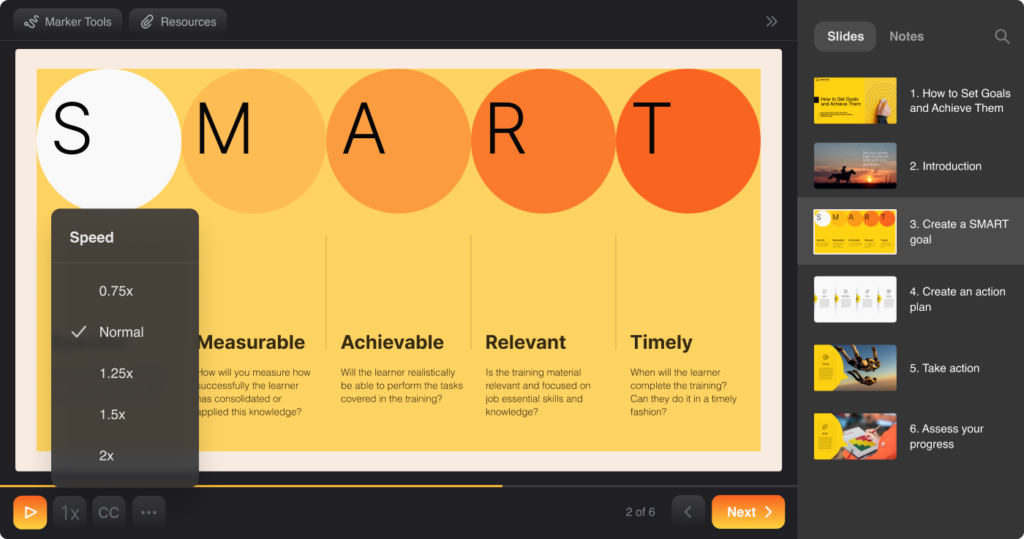
Elevate your content creation today
Opting for iSpring Suite Max through our software store is a step towards revolutionising your e-learning content. We encourage professionals to explore this powerful software and discover how it can transform their educational offerings. Do you want to learn more about this toolkit or the other software in our collection. Contact us for more information about our range of products.


