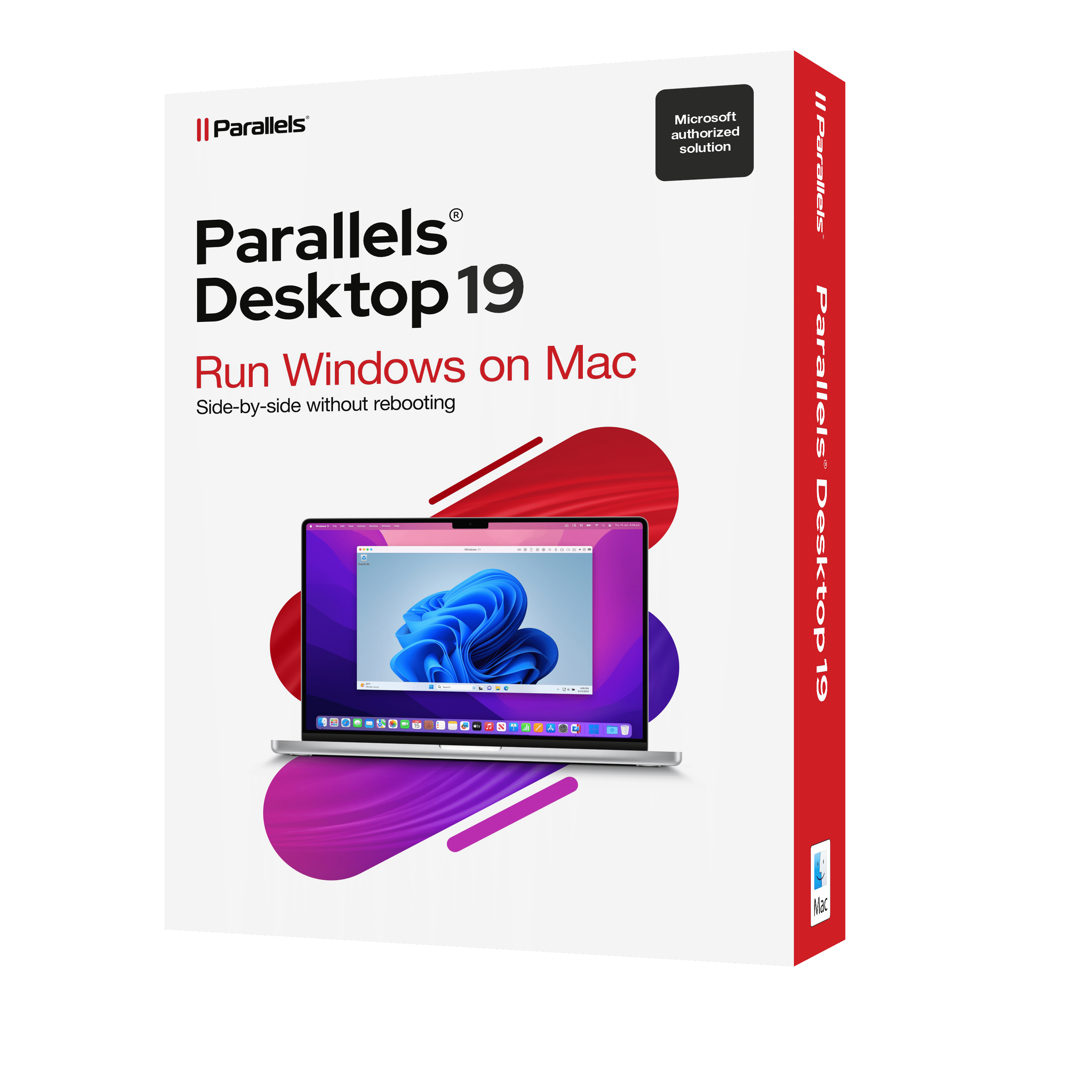Parallels Desktop for Mac 19
€84,99
Parallels Desktop for Mac, offered by CD & E Distributions, is the ultimate solution for Mac users seeking to run Windows applications seamlessly on their Mac without rebooting. Power up your Mac to run Windows on a virtual desktop, plus get access to more than 200,000 of its apps to work, develop, study, test, and play. With Parallels Desktop for Mac, authorised by Microsoft, accessing Windows applications and files is as easy as if they were native to the MacOS, ensuring productivity remains uninterrupted.
Brand: Parallels
Operating system: Mac
Language: Dutch, English, French, German, Spanish
Description
What’s new in Parallels Desktop for Mac 19
Professional
Experience optimal performance on Macs with Apple Silicon and more. Parallels Desktop for Mac 19 introduces a new option for Linux VM on Apple silicon to use Rosetta for running x86-64 binaries, supports Docker for running x86-64 containers in Arm-based Linux VM, and offers compatibility with the Packer tool for automating CI/CD workflows. It also includes CentOS 9 Stream and an updated set of Linux distributions, including Ubuntu 22.04.2, Fedora 38, and Debian 12.
Additional enhanced features for macOS virtual machines on Apple silicon include support for VM suspend and resume, dynamic resolution adjustment, syncing keyboard layout with Mac hardware, and multitouch gestures with Trackpad.
Business
Superpower your business with a Microsoft-authorised solution for running Windows 11 Enterprise on Mac computers with Apple silicon, improving support for enrolment of Windows 11 in Microsoft Intune for centralised Windows management in the organisation.
More work tools
CityEngine
Run more professional Windows software on your Mac with extended support for OpenGL up to version 4.1, including ArcGIS CityEngine 2023, Vectorworks Vision 2023, VariCAD, and more.
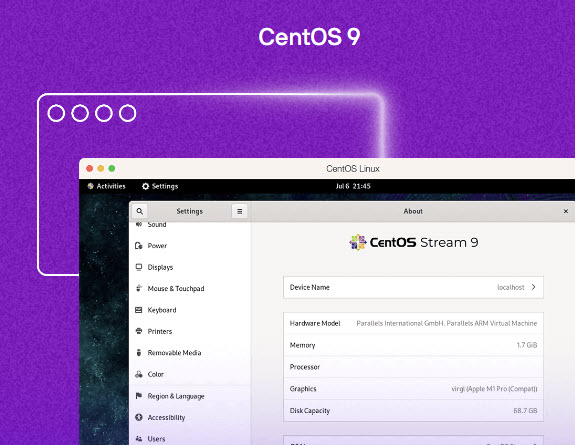
CentOS 9
Run CentOS 9 Stream on Apple silicon Mac computers with the latest version of Parallels Desktop, as well as an updated set of ready-to-go Linux distributions, including Ubuntu 22.04.2, Fedora 38, Debían 12, and more.
Vagrant
Parallels Desktop for Mac 19 allows you to automate software testing workflows with MacOS virtual machine on Apple silicon using the new integration with Packer and Vagrant.

Visual Studio Code extension
Use the Visual Studio Code extension to quickly spin up, group, and orchestrate VMs. Be the first to try the preview and share feedback to shape it for your needs.
Easier and more integrated
Use your Mac Touch ID for Windows sign-in. Simple and secure.

Experience the enhanced macOS virtual machine on Apple silicon with macOS Sonoma upgrade. Use dynamic resolution, keyboard shortcuts, and trackpad gestures to scroll and zoom.
Parallels Desktop for Mac 19 is authorised by Microsoft to run Windows 11 Enterprise on Mac computers with Apple silicon. This product upgrade brings support for enrolling Windows 11 in Intune after deploying or provisioning it to company’s Mac computers using Parallels My Account Configuration Profiles or shared storage.
Compare Editions
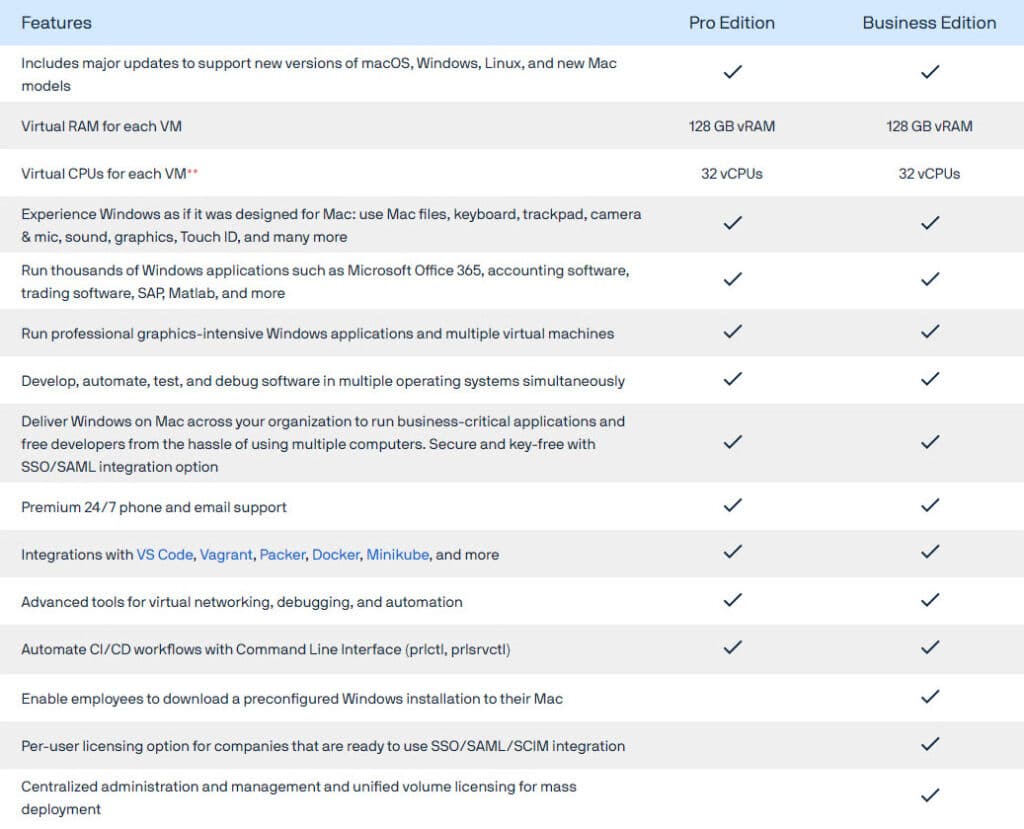
System requirements
Minimum
Run most applications such as Microsoft Office, accounting software, trading software, SAP, Matlab, and more.
Processor
- Any Apple silicon chip
- Intel Core i5, Core i7, Core i9, Intel Core M or Xeon processor
Memory
- 4 GB of RAM
Storage
- 600 MB for Parallels Desktop application installation
- Additional disk space for the guest operating system (at least 16 GB is required for Windows OS)
Graphics
- Apple M2, M2 Pro, M2 Max, M2 Ultra, M1, M1 Pro, M1 Max and M1 Ultra chips, Intel, AMD Radeon, or NVIDIA graphics cards
Operating system
- MacOS Sonoma 14.0 or newer
- MacOS Ventura 13.2 or newer
- MacOS Monterey 12.6 or newer
- MacOS Big Sur 11.7 or newer [1]
- MacOS Catalina 10.15.7 or newer [1]
- MacOS Mojave 10.14.6 or newer [1]
[1] — the marked OS version is not supported by Parallels Desktop 19, and the product installer will set up an earlier product version; support of guest operating systems can be limited. It is recommended to update macOS if possible.
Best performance
For graphics-intensive applications, high loads, and running multiple virtual machines.
Processor
- Apple M2, M2 Pro, M2 Max, M2 Ultra, M1 Pro, M1 Max and M1 Ultra chips
- Intel Core i5, Core i7, Core i9 or Xeon processor
Memory
- 16 GB of RAM or more
Storage
- 600 MB for Parallels Desktop application installation
- Additional disk space for the guest operating system (at least 16 GB is required for Windows OS)
Graphics
- Apple M2, M2 Pro, M2 Max, M2 Ultra, M1, M1 Pro, M1 Max and M1 Ultra chips, AMD Radeon Pro graphics card
Operating system
- MacOS Sonoma 14.0 or newer
- MacOS Ventura 13.2 or newer
- MacOS Monterey 12.6 or newer
- MacOS Big Sur 11.7 or newer [1]
- MacOS Catalina 10.15.7 or newer [1]
- MacOS Mojave 10.14.6 or newer [1]
[1] — Product installer will setup an earlier product version; support of guest operating systems can be limited. It is recommended to update macOS if possible.
Transform your mac experience today
Exploring Parallels Desktop for Mac through our software shop opens the door to a world of enhanced productivity and flexibility. We invite you to also discover the breadth of our software offerings, including solutions like AutoDWG, tailored to complement your Mac’s capabilities. For more detailed information on Parallels Desktop for Mac or any other software solutions, reaching out to us will provide you with the insights needed to make an informed decision. Enhance your Mac experience by integrating Parallels Desktop for Mac into your digital toolkit today.