Parallels Desktop for Mac 20
€84,99
Parallels Desktop for Mac, offered by CD & E Distributions, is a powerful solution for teams and organizations. It offers license management, a volume activation key, and deployment options. Empower teams with a Microsoft-authorized solution to run Windows 11 Pro and Enterprise Edition on Apple silicon Macs. Equip developers with tools and an AI Package.
Brand: Parallels
Operating system: Mac
Language: Dutch, English, French, German, Spanish
Description
Double your productivity with one quick installation: discover how Windows and Mac are better together.
Parallels Desktop for Mac Business Edition is a fast, easy, and powerful application designed to run Windows on Mac for professionals, educators, and businesses. Industry-leading performance enables teams to run Windows applications on Intel or Apple silicon Mac computers. Transparent licensing, multiple deployment options, and advanced administration deliver the most seamless and comprehensive solution.
Deliver Windows on Mac across your entire workforce
You can deliver access to business-critical applications on every Mac across your user base. Run business-critical applications without trade-offs—Microsoft Office, Visual Studio, Quicken, and QuickBooks for Windows, Internet Explorer mode in Microsoft Edge, SAP products, enterprise resource planning (ERP) software, Autodesk products, and more!
Enable cross-platform development with Windows, Linux and macOS virtual machines. Parallels is ideal for any professional environment, including education, financial services, technology, consulting, and medical/healthcare.
Mass deployment
Deploy Parallels Desktop for Mac and Windows with the same configuration across your entire organization — quickly and effortlessly.
License management
Use a volume license key or integrate with your identity provider and offer SSO based activation. Monitor and manage license usage using Business Account web portal.
Security and data protection
Encrypt virtual machines’ data, enforce external devices policies, restrict users from changing settings, or create virtual machines that lock once they’re expired.
Easy setup and use
A user-friendly interface and intuitive setup process is accessible to both technical and non-technical users.
Impressive 3D acceleration
Powerful graphics acceleration capabilities ensure smooth performance for graphics-intensive applications, casual games, and visualizations.
Enhanced productivity
Boost productivity by running Windows applications alongside their macOS workflow, enabling seamless file sharing, drag-and-drop functionality, and integration with macOS features like Touch Bar and Retina display.
Ongoing updates and maintenance
Stay up to date and ensure compatibility with the latest macOS and Windows versions, providing access to new features and enhancements.
On-device virtualization
Users can not only run Windows applications, but also other operating systems like Linux and macOS virtual machines, facilitating cross-platform development, testing, and collaboration. There is no need to reboot, use a separate PC, or rely on a fast and reliable internet connection. Create as many virtual machines as you need without extra costs and copy or share them as files.
Compare Pro and Business
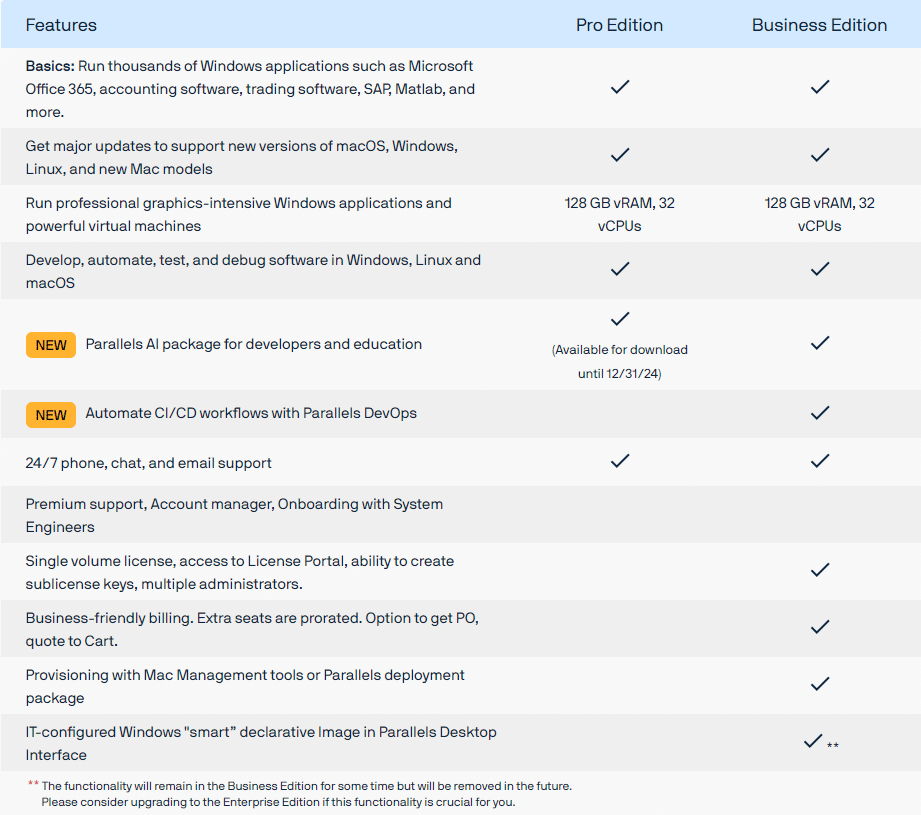
System requirements
Operating system
– macOS Sequoia 15.0 or newer
– macOS Sonoma 14.5 or newer
– macOS Ventura 13.2 or newer
– macOS Monterey 12.6 or newer
– macOS Big Sur 11.7 or newer[1]
– macOS Catalina 10.15.7 or newer[1]
– macOS Mojave 10.14.6 or newer[1]
[1] — an earlier product version is installed
Processor
– any Apple silicon chip
– Intel Core i5, Core i7, Core i9, Intel Core M or Xeon processor
Memory
– 4 GB of RAM
Storage
– 600 MB for Parallels Desktop application installation
– additional disk space for the guest operating system (at least 16 GB is required for Windows OS)
Graphics
– any Apple silicon chip
– Intel, AMD Radeon, or NVIDIA graphics cards
Transform your mac experience today
Exploring Parallels Desktop for Mac through our software shop opens the door to a world of enhanced productivity and flexibility. We invite you to also discover the breadth of our software offerings, including solutions like AutoDWG, tailored to complement your Mac’s capabilities. For more detailed information on Parallels Desktop for Mac or any other software solutions, reaching out to us will provide you with the insights needed to make an informed decision. Enhance your Mac experience by integrating Parallels Desktop for Mac into your digital toolkit today.


