Snagit 2024
€30,23
Snagit 2024 allows users to easily screen capture images or video, annotate content for clearinstruction, and share to a variety of destinations. The new edition adds time-saving features to further improve the efficiency and speed with which users create, express and collaborate on videos and images.
Brand: TechSmith
Operating system: Windows/Mac
Language: English, French, German, Portuguese, Spanish
Description
New Snagit 2024 features

Click animations and cursor highlights
It’s never been easier to instruct customers, clients, and colleagues with cursor highlights and click animations that allow viewers to follow along and clearly see every step in your video.

Combine videos
Effortlessly merge multiple recordings into a single clip to save time and avoid retakes.

Share to Microsoft Teams
Accelerate collaboration and decision-making by sharing images and video messages to Microsoft Teams chats and channels directly from the Snagit editor. Teams joins a growing list of seamless integrations including Sharepoint, OneDrive, Google Drive, Dropbox, Box, Slack, Twitter, Panopto, YouTube, and TechSmith’s own sharing destination, Screencast.
New starter theme and stamp collections
Snagit visuals receive a new coat of polish with a bold new color scheme, as well as new modern stamp collections to instantly convey tone and add clarity to screenshots.
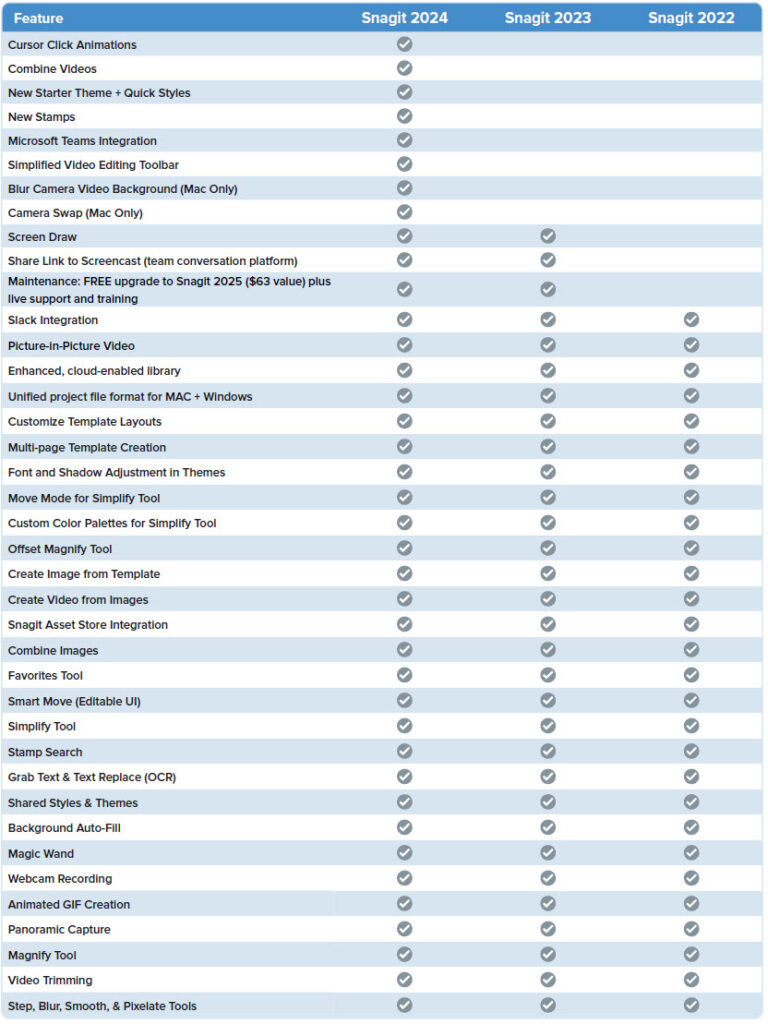
System requirements
Windows
– Microsoft Windows 11, Microsoft Windows 10, Windows 8.1, Windows Server 2019 or Windows Server 2016
– Windows N requires the Media Foundation Pack
– .NET 4.7.2 or later
– 64-bit 2.4 GHz single core processor (minimum)
– Dual core i5 required for video capture
– 4 GB of RAM
– 1.5 GB of hard-disk space for program installation
Mac
– macOS Monterey (12) or later
– macOS Ventura (13) required for:
Cursor Effects
Video recording toolbars and controls to be hidden in final recordings
Camera Swap


