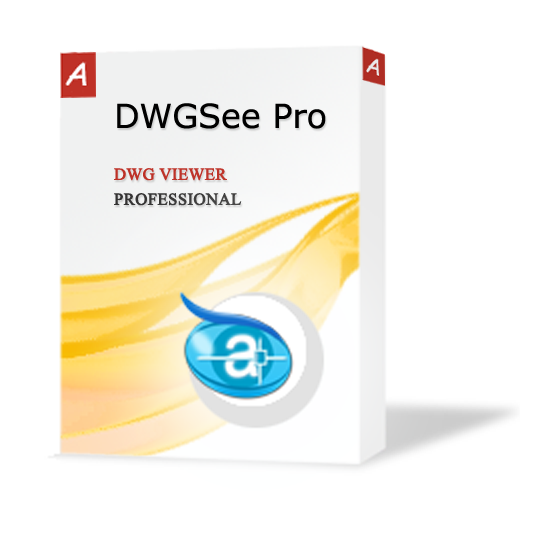DWGSee Pro 2022
€79,40
DWGSee is comprehensive software for viewing, printing, marking and sharing DWG/DXF/DWF files. It is fast, powerful and easy-to-use for every expert and beginners. DWGSee is the perfect software when working with DWG files. Both experts and beginners can use this easy-to-use application. At CD & E Distributions, we offer DWGSee Pro for computers with Windows as their operating system. You can easily order your license for this software in our online store.
Brand: AutoDWG
Operating system: Windows
Language: English
Description
What’s new in DWGSee 2022
Supports latest AutoCAD 2022 drawings.
Draw
Many objects such as line, polyline, circle, arc, text…, can be easily added into your drawing.
Modify
Objects like text, line, layer, block attribute can be edited, or right-click to change the object properties.
Annotation
Annotation objects include dimensions, notes, and more. This is commonly used to add information to your drawing.
Features:
- View dwg, dxf and dwf file, batch print
- Tools for measure, annotation and advanced markup
DWGSee Pro features
Before buying the newest software from AutoDWG, a brand specialised in DWG systems, it is important to know the many features. That way, you will be able to use it to its full capacity: annotate in all dimensions, view DWG, DXF and DWF files or even draw onto your files. DWGSee Pro allows its users to draw any object you can think of, all thanks to its support of the CAD drawings. We also offer other CAD products with which you can create these drawings. Afterwards you can modify them in DWGSee Pro or open the drawings in other applications, such as TurboCAD Software, which also supports DWG files. Besides DWGSee Pro, we also offer the standard version for those who do not need it on a daily basis or do not require the premium tools. Features such as publishing drawing with markup into PDF with layers can solely be accessed from the Pro application.
What is the difference between DWGSee Standard and DWGSee Pro version?
DWGSee Pro version software is privileged for DWG to PDF conversion, DWG to image conversion, copy part of drawing and paste into MS office word, etc.
Pro features:
- Publish drawing with markup into PDF with layers;
- Convert drawing with markup into jpg, png, bmp;
- Clipboard copying part of the drawing to MS Word, PowerPoint, etc. to illustrate graphically.
System requirements
- OS: Windows XP, Vista, Win7, Win8, Win10, Win11;
- RAM: 1024MB or greater, executable program takes 27Mb, loaded with a drawing file will take more RAM depends on the size of drawing file;
- HD: 40MB free hard drive spaces to install.
Find licenses to the newest versions in our shop
Just like you, CD & E Distributions is always looking to the newest versions of all our applications. This is why you can trust our software shop to sell the licenses to all brand-new applications, such as the DWGSee Pro 2022. Find all our options today and order the license to the software solution that fits your wishes the best!